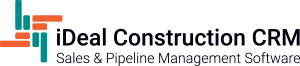Getting Started with iDeal CRM
- Navigate iDeal CRM
- Add customers & contacts
- Add your first opportunity / project
- Create your first proposal (optional)
- Install a proposal template and customize it
- Connect your email
- Create a proposal for an opportunity
- Email the proposal to your client from iDeal CRM (optional)
- Set up and customize your sales pipeline

Opportunities
- Add an opportunity
- Opportunity details overview
- Opportunity notes
- Financials tab explained
- Opportunity proposals
- Storing documents, contracts, RFIs, RFPs, change orders, and more
- Creating and assigning tasks for an opportunity
- Opportunity checklists
- Estimating Tool
- Margin analysis for projects / jobs
Proposals
- Quick overview of the 2 iDeal Proposal Generators (HTML & Word)
- Proposal templates
- Installing a template from the iDeal library and customizing it (both generators)
- Importing your current Word proposal as a template
- Building a proposal template from scratch with the HTML Proposal Generator
- Creating 1 or more proposals for an opportunity
- Emailing a proposal to a client
- Marking a proposal as won/lost