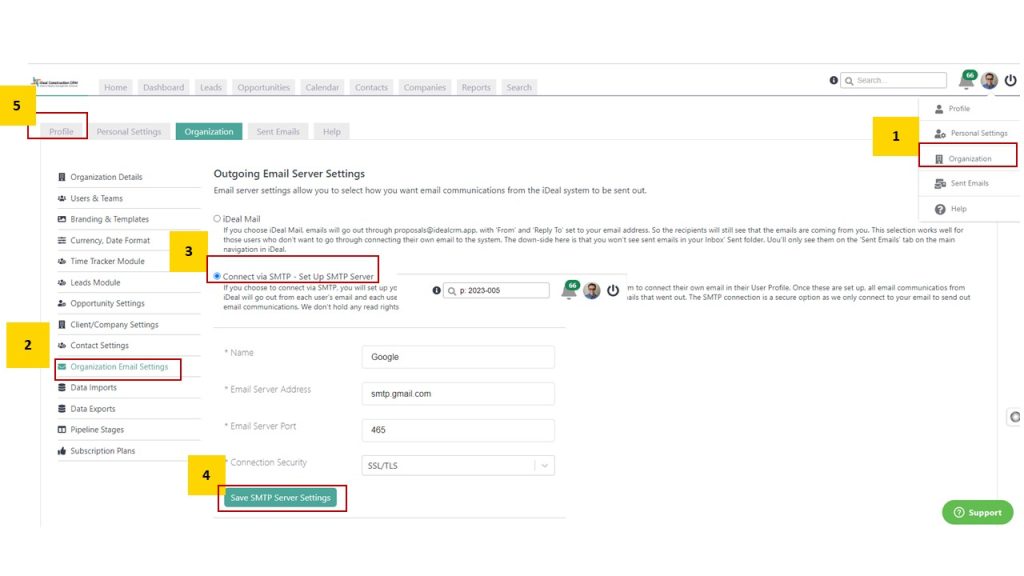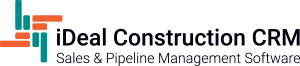It is possible to connect Outlook or Gmail Email to iDeal CRM App to communicate and follow up with contacts and customers.
In this tutorial:
- Connect Outlook Email to iDeal CRM app
- Connect Gmail to the iDeal CRM app
Connect Your Outlook Account to iDeal CRM
- To connect your Outlook email account to iDeal CRM, select Organization below your profile avatar drop-down menu.
- On the menu to the left, click on Organization Email Settings.
- Select the Outlook option. You will see a prompt, Organization updated successfully.
- Now select the Profile tab and follow the steps to connect to Outlook with your Microsoft login under Connect Your Email.
- You can also edit your email signature here.
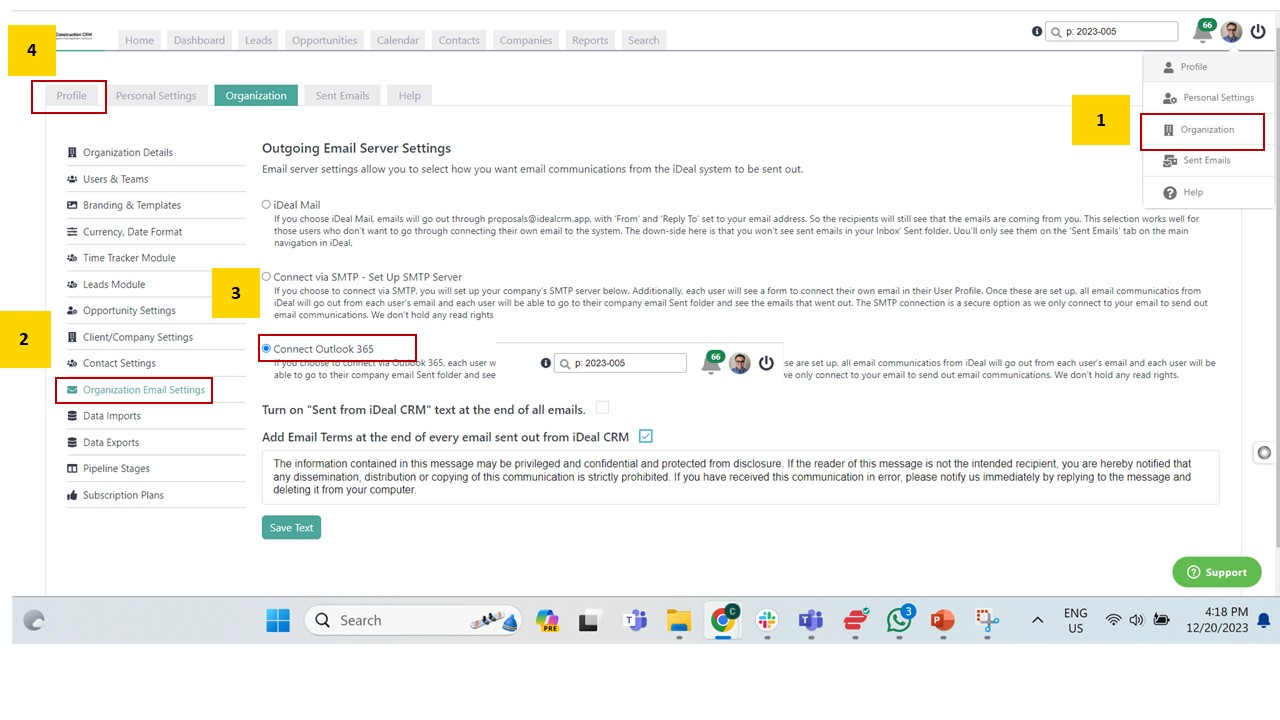
Connect Your Gmail Account to iDeal CRM
- To connect your Gmail Email account to the iDeal CRM App, select Organization below your profile avatar drop-down menu.
- On the menu to the left, click on Organization Email Settings.
- Select Connect via SMTP – Set Up SMTP Server.
- Set the following SMTP server settings:
- Email server address: smtp.gmail.com
- Email server port: 465
- Connection Security: SSL/TLS
- Head over to your Google account complete the set up for your iDeal CRM Connection as follows:
- Go to your Google Account.
- Select Security.
- Under “Signing in to Google,” select 2-Step Verification.
- At the bottom of the page, select App passwords.
- Enter a name that helps you remember where you’ll use the app password.
- Select Generate.
- To enter the app password, follow the instructions on your screen. The app password is the 16-character code that generates on your device.
- Select Done.
- Next, head back to the iDeal CRM Profile in the drop-down menu under your avatar and follow the steps to connect to Gmail with your Google login under Connect Your Email. Enter your G-mail email address and the App password generated at #5 above.
- You can also edit your email signature here.