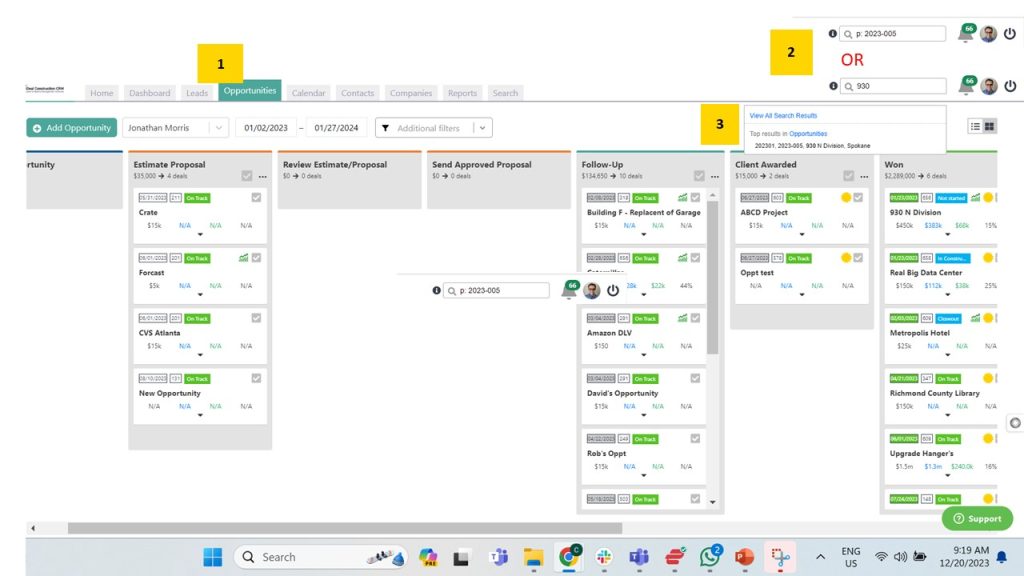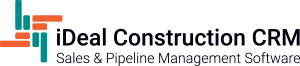Search for a construction opportunity in the iDeal CRM app. It is easy to to search for a construction quote or project in iDeal CRM to stay up to date on where your team is at, and what next steps are. This is a very useful feature for your entire team to find and update jobs quickly!
In this tutorial:
- How Do I Search for a Construction quote or project in iDeal CRM?
Search for a Construction Quote or Project in iDeal CRM
Search for a construction opportunity in the iDeal CRM app:
- In order to search for a construction quote or project, go to the Search box and type in q: followed by the quote number.
In order to search for a project, go to the Search box and type in p: followed by the project number to find a project.- If the project or quote numbers are not known, type in the name or address of the opportunity in the Search box.
- Select the construction project from the drop-down search results.
Did you know? You can auto generate quote and project numbers in iDeal CRM.